Are senior citizens social media savvy? If you go by a recent Statista report, nearly four-fifths of those over 56 years had not used social media at all. Even among those who did, only 4% used three to five social media platforms. Should you use social media, and if yes, why? While the younger generation finds multiple uses such as networking, shopping, making careers, finding partners and more, what do older adults gain from it?
Why seniors should use social media?
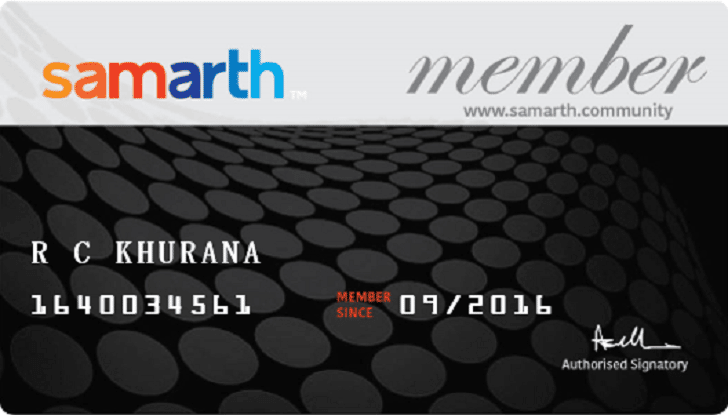
Join Now >
A Pew Research Center study shows that seniors using social media were more likely to connect with people from their past. It seems these connections were becoming a great support network for people during retirement or even to find new careers. 64% of seniors using social media have searched for past connections online!
This study also found that seniors with chronic conditions were likely to find support online through support groups and forums to discuss their issues. Another insight put forward by this study is about using social media to bridge generational gaps. It abounds with people of all ages, and connecting with the younger generation creates an opportunity to share skills and experiences.
Another study found that seniors connected through social media are more aware and engaged in constructive activities. Such seniors are less likely to have depression, blood pressure, etc. Overall, seniors using social media seemed to have better mental health, leading to better physical health. You could use it to stay connected with people, shop for essentials, and avoid isolation. We look at Facebook and WhatsApp in this article.
Note: Social media addiction in seniors can indicate a lack of real social interaction. Hence, try to have a healthy mix of both.
You can access Facebook through a phone app (mostly pre-installed) or browser on your computer. Use it to find school and college friends, neighbours, etc. You can build your connections by sending friend requests to those you know. This platform comes with a messenger, which you can use to chat once you connect to a person. Always double-check before accepting friend requests from anyone, as fake profiles exist.
Facebook groups of like-minded people that discuss health, movies, entertainment, shopping, tech, hobbies, travel, etc., abound. You get a multitude of information from these. For example,
if you want to travel somewhere or want to know how to get something done, you can post queries. Groups exist for blood donation, helping people with other issues, etc. During Covid, these groups were a lifeline for many people. You can also follow public figures or brands as they post updates regularly.
However, take some time to go through the Settings and Privacy options, and make careful choices to lock your profile, manage who sees your activities, who can look you up, etc.
Most of you may be familiar with using WhatsApp for messaging and calls. You may also be part of WhatsApp groups for family, friends, etc. However, here are some tips and tricks you can employ for a better experience.
Pinning chats: Select an important chat in your WhatsApp chat window, and the pin symbol appears on the top. Tap the pin symbol to pin this chat so it remains on top always for easy access. You can do this for chats with important information.
Adding a shortcut to a contact on home screen: Tap on a chat, click on three dots on top and tap on add chat shortcut. You can access this from your home screen now.
Limit media/Internet usage: Access the media usage and auto-download option through Settings -> Storage and Data. Select No Media for all three options. This will disable auto-download and you can download only the content you choose.
To keep WhatsApp download separate: Settings->Chats->Disable media visibility. This option will ensure that the WhatsApp downloads don’t mix up with other files in your gallery. In the Chats option, you can also specify the backup option.
In Privacy settings, you can enable/disable the ‘Last seen’ and ‘online’ options as desired. WhatsApp Payments (Pick the three dots and choose payments to see the options) is a new feature that allows you to set up safe and secure UPI-based money transfers. It is a wallet-like option you can explore and set up on your phone.
Let us help you be the most tech savvy senior in your circle! Don’t miss our video on ‘how social media and seniors are connected!’, Be a part of Samarth’s senior friendly tech webinars held every Thursday.
(You can join us this Thursday using this link.)









