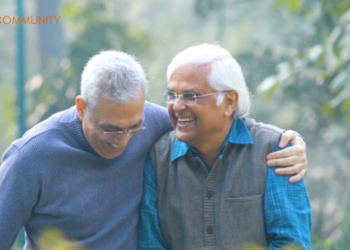Most seniors tend to have a crippling fear of all things digital. Considering that it is ever-evolving, learning how to use technology and keeping up with the advancements can be confusing and intimidating. However, in a world where tech is a part of almost all aspects of our lives, not knowing your way around them can prove to be a disadvantage, especially as a senior.
From home security to automated climate control, technology can not only help seniors stay safe at home but also help boost their mental health by keeping them entertained and connected to friends and family. With the help of the tech available today, seniors don’t need to stand in queues to pay their bills or fill their prescriptions. They can order food, grocery and household items at the click of a button and also book a flight or a cab for their upcoming travels.
So, when it comes to technology and seniors, our motto should be as the popular saying goes – “You are never too old to learn something new”. With a bit of patience from their caregivers and the resources available these days, many seniors today know how to use technology.
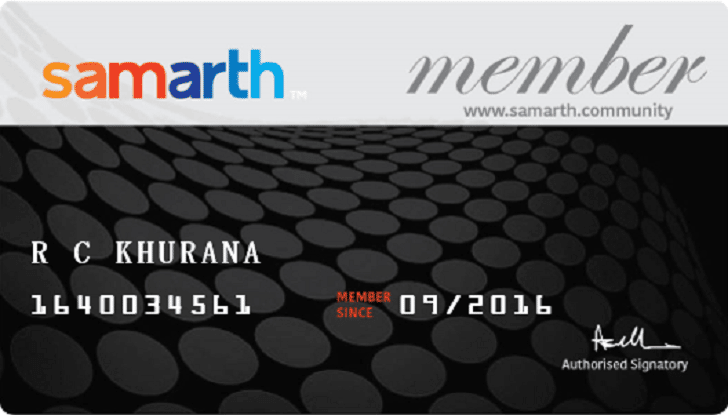
Join Now >
However, before you introduce smart devices and gadgets to seniors, it’s important to emphasize the importance of internet security and privacy. Help them set secure passwords and download a password manager app on their devices so they don’t have to remember the credentials every time they want to log in. Tell them about tele and online scammers and how they should refrain from sharing personal information with strangers – not even when they have “allegedly” won a super-luxurious stay in an island resort, if you know what we mean. Review their privacy settings on their social media and help them understand why they should never click on suspicious links.
Once they have a grasp on the security aspects of being on the internet, you can then move on to actually helping them figure out the devices. As a caregiver, if you are teaching basic technology to seniors, here are a few tips to help you along the way.
Take it slow
This may seem obvious, but starting small is important and not moving too quickly. Pause between steps and give them time to process – you do not want to give them information overload. Before jumping into the complex application, start with the basics such as making a video call or taking a photo. Keep the sessions short and remember to ask the seniors how they are feeling about the pace and adjust accordingly.
Let them do it themselves
Watching a senior struggle on their device may tempt you into taking matters into your own hands; however, it is best to resist the urge. Most of us learn our way better around technology when we are directly interacting with it.
So, allowing the seniors to explore on their own can help them pick up things faster. Encourage them to get comfortable with different aspects of devices and ask you questions, if any.
Be Patient
Learning a new skill takes time, especially if you are a senior. It is important to remember that our seniors did not grow up around the modern technology that is so common today. Therefore, it is completely normal for them to feel confused or overwhelmed.
Be prepared to feel frustrated by their stubbornness and mistakes. You may need to repeat yourself several times or remind them of the same thing again and again – tell them that’s okay and all a part of the process. What’s important is that you must stay positive and encourage your loved ones to do the same.
Write it down
Sometimes, writing down things is what seniors need to process and retain new information. Pick a notebook and use it to write down steps to important processes such as changing your profile picture on social media or paying the electricity bill on an app. So, in the future, if they forget things or feel the need to do a recap, they can just flip through their notes to jog their memory.
Keep it fun
Things don’t always have to be serious on the internet. From entertainment apps to games and collaborative adventures, today there’s an app for everything. Use games like Words with Friends or Candy Crush, to familiarize seniors with technology. Help them make video calls so they can stay connected with their loved ones.