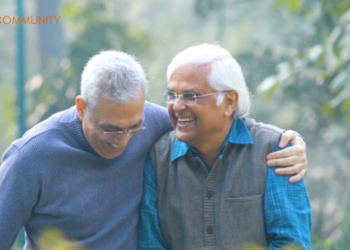It is usually not easy to convince the senior population to start using a smartphone for ease, convenience, accessibility as well as for their safety. There are senior-friendly phones available, and many still prefer to use non-touch feature-phones. However, all it takes is a little bit of an open mindset and also a little help in setting up the smartphone in such a way that it becomes easy to use.
Most phone manufacturers do consider the fact that senior citizens too are very much a part of their consumer base. Hence, they have made the best use of technology to make sure smartphones are user-friendly. Perhaps, the one thing one has to get used to is the fact that touch screens can be a bit bothersome until we get comfortable using them, as they can be highly intuitive. Let’s look at a few things that can be done on a smartphone to make its use better for senior citizens.
Font sizes
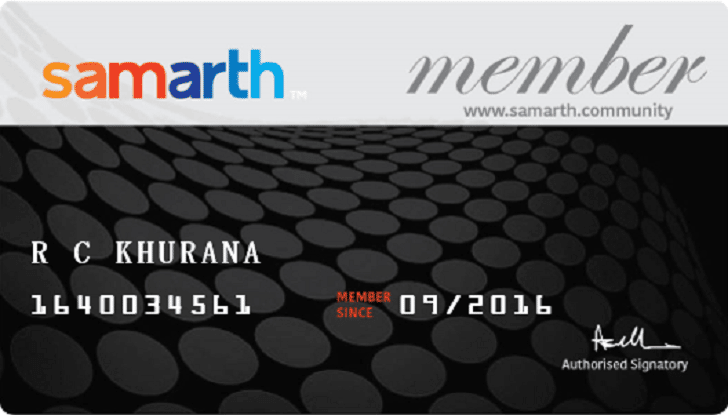
Join Now >
One such tech hack that can be applied is to increase the font sizes. Most often, it is set to the ‘small’ option, by default. This can easily be changed to ‘medium’ or ‘large’ or even ‘extra large’ based on your need, from the Settings. Larger font sizes are said to be more comfortable not just to read quickly, but also are easier on your vision. It also makes it easier for you to spot icons and use them quickly. There is also a reading mode available in most phones which is used for reading and is using lesser blue light.
Customized home screen
Only the bare minimum and required icons should be placed on your home screen so that when you need to place a call or send a message, can do it with one touch or swipe. Most accessed app icons should only be kept in the home screen, and other apps can be placed in one swipe screen based on necessity. This keeps the home screen uncluttered and easily accessible for use. Also, it is better to keep the home screen plain, without wallpapers for better decipherability. All these can be quickly done by tapping and holding on the home screen on an Android when the customizable options come up. You can also take help from the tech-savvy younger generation to get this done if you find it difficult. Once done, it should be much easier to navigate your smartphone.
Using the Internet
There is a lot one can do with the Internet, even if one is not interested in chatting or browsing as such. Message apps like WhatsApp have extended their services to group video calls as well and hence; such apps can be used as an excellent communication medium, especially with family and friends, out of state or even the country. Also, Skype is available as a mobile app and can be used for making calls. Apart from that, apps like YouTube can be used to learn new things better visually. News apps can provide you with news snippets, or even you could use music apps to just listen to songs.
Voice Assistants
It is essential to know that there are voice assistants available in various kinds of phones, whether Windows, Android or Apple phones, that can make life easier for seniors. Once installed/configured, all you need to do is talk to your phone to make it do things and need not navigate it. For example, you can ask for information, or ask it to make calls or send messages, or even guide you back home from anywhere you are. You could also get reminders set for taking your regular medicines or making a doctor’s appointment, etc.
It appears that using a smartphone may not be so tough or bad after all; hence, the next time when a near and dear one wants to gift you one, take it with pleasure, rather than deny it. Instead, you can choose to gift one to yourself considering that a festive season is approaching and most retailers, especially e-tailers are raining discounts galore.