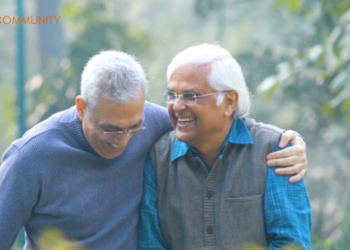Technology has exploded so much that families mostly stay connected through video calls and WhatsApp groups. This especially helps families with children and grandchildren in different cities or overseas. There is a need felt to share moments with families. So, you tend to click more often than in earlier days. Mobile is a powerful and effective camera tool, provided you know how to use it. Especially when you don’t have anyone else around to click, it’s selfies that do the trick.
Grandparents love to connect with their grandchildren through photos. Sharing photos is a lovely and enjoyable pastime. Most seniors are reasonably okay with technology now. However, it is still a bit of a challenge for a few, especially when it comes to selfies! Yep, what with the angle, the lighting, the background and the pose, all having to come together. When you look at the young ones pouting and clicking, it seems so easy and yet…
Get, set, shoot!
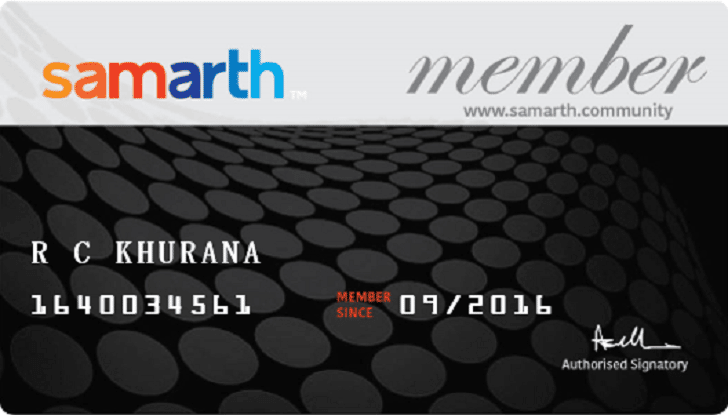
Join Now >
Let us see how best one can use the phone camera to click an almost perfect selfie. Before taking a selfie, change to the selfie camera mode. At the outset, remember the saying “practice makes one perfect” – so that is exactly what one should do. Keep clicking your selfies and then select what you think is the best. Remember not to rush; be calm and relaxed as you click and then delete or save accordingly. In other words, don’t give up on selfies!
In the selfie mode, it is best to put the timer to 5 seconds as that gives time to adjust oneself. You can see yourself, so smile, adjust and pose, straighten a fold of the garment, or discipline a recalcitrant stray hair and click away.
The best part of clicking a selfie is to treat it as a fun time. There are no hard and fast rules on how to click. Just some tips to get some good selfies. Most important tip is – Just do it. Don’t feel shy.
What you should watch out for
Time to get a bit pro. Lighting is important in any photography, even in selfies.
- Natural light is very important, so if it is a bright day, take advantage of it and go “click Happy”. However, clicking under harsh sunlight is difficult as screen visibility is poor.
- Face the sunlight, or else you will just be a silhouette.
- Choose a good background. Facing a well-lit window is good when clicking indoors. Use some suitable backdrop outdoors.
- Dress up for the occasion as photographs look impressive if you are well dressed with a touch of colour on your face, hair in place, etc. However, if you are in the good and share with family, these are not prerequisites. If you feel like clicking, just let go.
Figure out which is the best angle for you. For example, in one angle, your smile is better as your teeth are aligned better or your hair is less grey on one side or this specific outfit makes you look slimmer, etc. How do you do it? The selfie mode will guide you. Look at yourself critically and work on your “phone canvas”. In a studio, the photographer keeps instructing – to sit in a specific way, smile or look down or look up, etc. Here, you are the photographer. You need to remember all those instructions and follow the same before you click.
Don’t forget the effects!
Most social media clicks look flawless and stunning. That is because most photos are also airbrushed. Airbrushing is nothing but digitally altering the photos to make them look better than they are. You can see some options when you touch the selfie in the gallery. Using filters, you can beautify, crop, add text, change colour and contrast, etc.. Experiment and have fun with these options. If you are tech-savvy, there are some apps too to play around with photos. In the least, you can crop the photo to remove all the irrelevant things. Remember to take some naughty photos too. Pout, glare, or make faces. Your grandkids just might love the changed avatars! Take several shots and pick the best ones. You could also use a selfie stick for clicking better selfies.