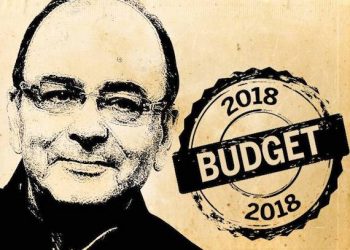The PAN is a short form of Permanent Account Number and is an important document in India today. This is required for doing almost any financial transaction as well as filing your returns. Even for opening a bank account or requesting a credit or debit card, a PAN may be asked for. The PAN is a unique 10 digit number generated in your name by the Income Tax Department. When it came in, citizens were required to fill up physical forms to apply for the same. However, with digitization, the PAN application can now be submitted online.
The process
The online process for applying for PAN can be done through two portals, namely NSDL portal (https://tin.tin.nsdl.com/pan/index.html) or UTITSL portal (https://www.utiitsl.com/UTIITSL_SITE/pan/index.html ). There is a charge of Rs. 110 for Indian communication address and Rs. 1020 for foreign communication address. Both the charges are inclusive of applicable service taxes as on date. The fees can be made online through bank transfer, credit or debit card or even a demand draft. Once you submit the application online through either of these portals, you will also need to send proof of supporting documents to the respective NSDL/UTITSL office by courier/post. Please note that unless the supporting documents are sent, the PAN will not be processed.
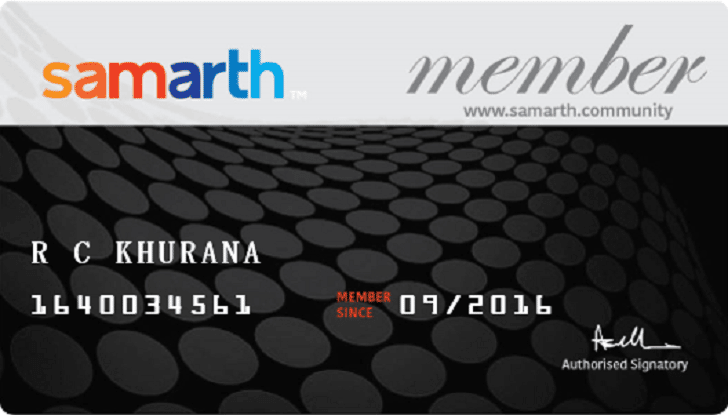
Join Now >
The process – UTIITSL site
More or less the process is the same using both the sites which are authorized by the Income Tax Department for an online PAN application. On the homepage, you will find links to apply as an Indian citizen/NRI or apply as a foreign national. Click the appropriate one. There is a complete set of guidelines given as a link, to understand the process. Kindly read through it to ensure you can complete the process through with the payment.
You will find a link called “Apply for new PAN Card(Form 49A)”. Click on this link, and you will find the quite detailed Form 49A open in front of you. There are guidelines and instructions link on the top which you can click at any time if you find yourself confused. Fill up all the details and click on submit to complete the process. After this, you need to send the required supporting documents as mentioned above.
A few pointers
Since the form is quite comprehensive, it is best to read all guidelines for yourself and be sure about what you have filled in. However, here are a few things that can help you along.
- The form asks for surname first, then middle and then the first name. However, the name on the PAN card will be in the correct order.
- There is provision to link Aadhaar details to PAN in the form itself.
- There are multiple choices for supporting documents for identity, address, and Date of Birth (DOB) proof. Note down what you have chosen so that the same can be later sent to the office of the concerned authority as required.
The paperless option
Under the link to form 49A, you will also find another link called “Apply & Sign using Digital Signature/ Aadhaar based e-Sign, OR Aadhaar holders! Apply using e-KYC option”. This link can be used to apply for the PAN online using details in your Aadhaar card itself. On the top itself, you will have to choose from – Sign Using Digital Signature Certificate (Class II / Class III DSC) or Sign Using Aadhaar based eSign, based on which the form will provide options accordingly. The PAN will carry the same details as The Aadhaar and you don’t have to submit any other documents. This option can only be used by those citizens whose Aadhaar and mobile number are already linked. Aadhaar based verification is part of this and hence mobile linking is a must. Also, if the PAN is being applied for minors, then this option is not applicable.
Other options
On the UTITSL portal, you will also find links that help you to track your PAN application status, request for making corrections in PAN details etc. The respective region wise office address, to which you need to send the supporting documents in the case of the first option of 49A, is also provided. There are also easy links to download the forms as well as guidelines for easy filling up.